Unity Tutorial 10
So for this weeks tutorial, I learned how to make the main menu for my game. If you want to view this tutorial yourself click here.
So in this tutorial, I was shown how to create a panel for my main menu and add a play, options and quit button to that panel. As I went on with the tutorial, I did not add an options button to my game as I felt I did not need one. However, I have a play and a quit button. The play button lets you play the game and the quit button closes the game altogether but since it could not close Unity, I added a piece of code so I get a pop up when the quit button is pressed but in the final version it will work.
I felt this tutorial went well for me as I understood everything in this tutorial and got my menu working fine. The only issue I had was when I pressed the play button the quit button was being highlighted and it was quitting instead of playing. But I deleted the quit button and reentered the details manually instead if copying the play button settings and it worked fine.
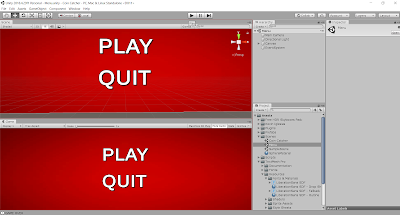


Comments
Post a Comment